I work continuous hours as a graphic designer while listening to my playlist on my Samsung Note 10. I’ve been using my Sennheiser HD 800 S that comes in quality wired headphones for the last few days. The headphones symbol remained when I unplugged it. I thought of the latent phone response, but when I received a call, I could not listen without headphones. For my readers, I created this guide on How to turn off headphones mode on Android after applying various steps and tweaks to solve the issue.
You will learn about the necessary instructions that you can apply to avoid this issue of headset mode on the android smartphone. Moreover, there will be complete details on the reasons why it happens. Additionally, for the readers using the iPhone, you can also get a bonus for solving this problem.
Why is the Phone Stuck in Headphone Mode?
When I inspected the headphones, smartphone jack, and settings, I concluded that these are the potential reasons that can cause headphones mode on Android.
The potential reasons are:
- The Smartphone headphone jack accumulated dust, dirt, and sweat – sogginess and humidity.
- You don’t have the updated version of the Android.
- There might be a bug or cliche.
- The audio settings are not optimized.
- Your phone has a hardware issue/ Jack issue.
How to remove the headphones symbol in Android? 5 Methods
How do you respond to such a situation? There are several ways to fix this issue, and you will enjoy your favorite jams after applying these quick fixes.
Rebooting
The first thing that comes to a user’s mind is rebooting, which is the most straightforward way to solve this issue. I always restart my phone when any cliche or issue happens with my phone or headphones.
How to clean Android headphone jack?
The second way is to clean the headphone jack of the phone. There are three main ways to clean:
- Use the Q-Tip to clean the headphones jack. To use that, insert the Q-tip in the headphone jack and then move it slightly to get the most out of the dirt.
- Use the toothpick to remove the accumulation from the jack.
Tip: Make sure not to pick any electronics inside the jack.
- Use vacuum cleaning to suck the dust and sogginess from the port.
Bonus cleaning Tip: You may also use alcohol-soaked cleaning wipes to clean it.
Insert In and Insert Out Headphones
Sometimes it is just a cliche or hardware tweak that stuck the android headphones in headphone mode. It is advised to plug the headphones in and out while keeping the music playing.
How to manually turn off headphone mode on Android?
To fix this issue quickly:
- Plug in the headphones.
- Turn off the phone.
- You need to turn it on again.
- Gently plug out/in the headphones a few times.
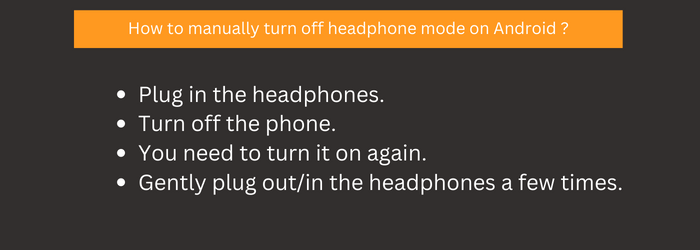
Soft and Hard Reset
The other quick way is to reset your headphones to factory settings by going to settings and Restoring the smartphone to factory default settings. It mainly solves the problem, but you can apply the Hard Reset if it is still there.
To apply the hard reset, press the power and volume down buttons for about 15 seconds, which will take you to discovery mode. After that, reset the smartphone to the factory settings and try connecting the headphones again; hopefully, they will work this time.
How to turn off headphone mode on LG stylo 6?
Despite having a sleek design, LG Stylo 6 does not fulfill the criterion of a good phone with a headphone jack. I was using the headphones, which went to headphone mode after unplugging. I applied different tweaks to solve this issue.
- I thoroughly cleaned the headphone jack with a needle. (don’t use a sharp one)
- Hard reset the phone and updated the phone to the recent version.
- Plug in and out several times.
How to turn off headphone mode iPhone?
I have been using the iPhone 6 S (secondary phone) and the iPhone 13 Pro Max, and they didn’t show any problem while using them for hours. But recently, it went to the headphone mode and didn’t come back. I applied these five methods to revoke the status.
- Cleaned the headphones jack with Q-tip or Needle.
- Restart the iPhone and insert the headphones again.
- Keep the iPhone fully charged.
- I updated the iPhone to the latest version and turned off Bluetooth.
- You may try pairing and unpairing the headphones.
If all don’t work, you can Hard reset the iPhone or contact Apple support.
Conclusion
In this article, I have provided you with a step-by-step guide to solving the headphone mode issue on any android smartphone. By applying these methods, you can turn off the headphone mode on Android. Apply these methods, and if nothing works, it will indeed be a hardware issue; take it to the repair shop or contact the respective customer support if you are under warranty.
Recommended Articles:
- JBL Headphones vs Beats | Which are the Better Headphones?
- How to Put JBL Headphones in Pairing Mode? Complete Guide
