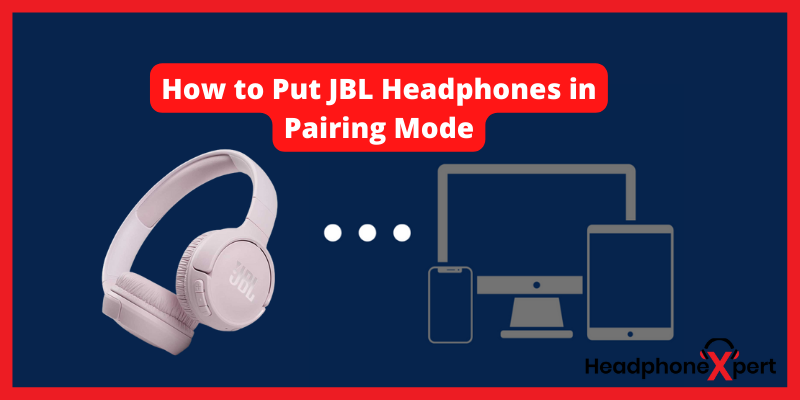What do you like about JBL? I liked its 40 hours long battery life and speed charge for a long-lasting music listening experience. My JBL Tune 510BT is one of my favorite devices I got when it comes to wireless streaming and when it comes to wireless connection, there comes pairing. Do you know how to Put JBL Headphones in Pairing Mode?
In this guide, you will learn about the complete guide on JBL pairing mode and its connectivity with different devices like PC, android, and iPad later in the article. I have covered different JBL models in this article so that you can learn about them accordingly.
How to Put JBL Headphones in Discovery Mode?
When it comes to pairing JBL headphones with any audio source, you need to follow these instructions:
How to turn on JBL Bluetooth headphones?
If you are a new JBL Bluetooth headphone user, you better know how to turn on JBL headphones and turn on my white JBL 510BT. I do this. You need to press the power button on the right side of the headphones for 2 seconds, and you will see the blue light blinking that indicates that your headphone has turned on.
Use the Pairing Button on JBL Headphones
Usually, when you turn on the headphones, it turns the pairing mode on, and you are ready to pair. If you turn it on and it does not go to the pairing mode, you better press the power button for almost 5 seconds to put the JBL headphones in pairing mode. It sometimes takes more than 5 seconds, approx 7 to 10 seconds.
How to pair JBL headphones to laptop?
You are using your computer and want to connect your JBL headphones. You can follow these steps to pair the headsets to the laptop.
- Turn your JBL headphones on by pressing the power button for a few seconds.
- Now use the JBL headphones Bluetooth pairing button to put it in the pairing mode by clicking it for 5 to 7 seconds.
- Afterward, go to the PC settings and find the Bluetooth & Other Devices.
- Then, turn the Bluetooth on.
- The next step is to find the JBL headphones in the list.
- You can select it and pair it with the JBL.
- You are ready to listen to your favorite music now.
How to pair JBL headphones to android?
Everyone nowadays uses android smartphones, and JBL headphones bring a more aesthetic feel. If you want to connect your JBL headphones to android, then turn the headphones on and put them in pairing mode.
Afterward, go to the smartphone settings and find the Bluetooth settings. Now turn the Bluetooth on and search JBL headphones from the list. After that, select the JBL and pair it to listen to your favorite songs.
How to connect JBL headphones to iPad?
If you want to connect your JBL headphones to your iPad, you can do this by following two different ways. These ways include wired and using Bluetooth.
Wired Method
- When using the wire, you can use a 3.5mm connector wire (auxiliary cable).
- First, connect one side to the headphone jack.
- Afterward, connect another side of the headphones to the jack of the iPad.
- You are ready to listen to songs through the headset.
Bluetooth Way
To connect your iPad to your headphones using Bluetooth, follow these steps.
- First, turn on the JBL Bluetooth headphones and put them in pairing mode.
- After, go to the iPad Settings and find the Bluetooth settings.
- Turn the Bluetooth on and look for the JBL headphones you use in the list.
- Select and pair the device.
- You are paired and ready to enjoy.
How to put JBL 750 headphones in pairing mode?
I have been using the JBL 750 Tune for a while now, and it is one of the most acceptable headsets JBL has ever manufactured. New to JBL? If you want to put JBL 750 headphones in pairing mode and are looking for a quick guide on How to pair JBL Tune 225TWS? Then:
- Turn on the JBL 750 headphones by pressing the JBL power button for about 2 to 3 seconds.
- The headset will be ready to pair by default, and you can pair.
Tip: If turning it on does not put it in the pairing mode, try pressing the power button for 5 to 7 seconds until the blue light starts flashing.
Conclusion
In this how-to guide, I have provided you with the most reliable and authentic ways to put JBL headphones in pairing mode. It is an extraction of my experience with different JBL headphones all these years. Furthermore, in a step-by-step guide, I have comprehensively described connecting your audio source, whether an iPad, PC, or smartphone.
Recommended Articles:
- How to Reset JBL Headphones? Step-by-Step Guide
- Static Noise in Headphones | What causes it & How to get rid of it?