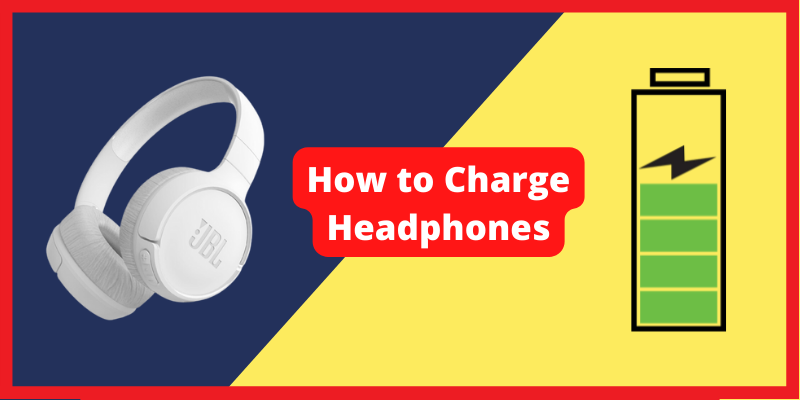What are headphones for? You all know the answer well. Well, I will make it easier for you to answer this. Headphones are a handy device you can carry to pass your leisure time while listening to music on it. To enjoy its facilities, you have to charge these devices as well. So, In this article, I pen down the steps on How To Charge Headphones.
In older times, wired hands-free was considered a straightforward approach for music listening or picking a call while driving. With the advancements in all electronic devices, wired devices have lost their charms and been replaced by more handy wireless or Bluetooth devices. The only issue with carrying wireless headphones is charging them from time to time to make their best use.
How Do Wireless Headphones Get Charged?
Do you have your first purchase of headphones? Understanding all its controls and specifications from the manual but still confused about how to charge the device? In this section, I will give you a step-by-step description of how to set them to charge.
Note: you have to turn off the headphone before charging
Bluetooth devices come with a USB cable and a charger. By following two easy steps, you can charge these headphones.
- Connect the smaller end of a cable with the right ear cup
- Insert the larger end in the USB charger that gets its power supply from an electrical outlet.
How Can I Charge My Headphones Without A Charger?
Charging headphones from a charger seems like a piece of cake, but what about if you lose it?
You can charge them with other interfaces rather than throwing the piece into a bin. You need a USB connecting cable and devices with built-in USB ports in every situation. Thus, you can charge your headphones with all the devices mentioned below:
- Power bank
- Laptop
- TV
- Speakers
- Gaming console
How To Charge Beats Headphones?
Beats headphones are the inventory for iOS devices. I am an Apple user, and using Beats headphones is my favorite part-time job to relax. Now you wonder if it goes with android devices as well? In case, I must say Beats also works well with android devices. It’s up to you if you want to have a feel of using an Apple device with your android one.
Beats headphones do not come with a charger; they only have a USB-a-to-b charging cable. You can use your iPhone charger and get the most out of it. I switched off the headphones and followed the simple steps to charge my Beats Studio 3 wireless headphones.
- Insert the charging USB-A cable in the right headphone
- Plug the other end of the cable into the charger
- Connect the charger with the electricity outlet
These headphones take 2 hours to charge from scratch. Beats headphones on fully charged will light up the five Fuel Gauge.
How To Charge Sony Headphones?
Sony headphones have been ruling over the industry for a long time now. It has designed its headphones so that they are liked and appreciated by a mass of people. I even like Sony headphones because it offers a vast range of features in a single device. I charge my Sony wh-1000xm5 in simple steps.
- Locate the charging port on a headphone
- Sony usually offers its port on the right ear of headphones
- Plug in the C-type USB cable in the charging port
- On the other end of the cable, connect it with the AC adapter on the working outlet.
As soon as sony headphones connect, it lights up the orange color light, which indicates that the headphones are in the process of charging. Usually, it takes 3.5 hours to charge the device entirely.
How Do I Charge My Sony Wireless Headphones With My Computer?
Charging the headphones is an easy task with its supplied USB cable. Suppose you run out of electricity or have an issue with the working outlet. You can charge your Sony headphones to the running computer.
The steps of connecting the USB cable are very much the same as I mentioned above. Connect one end of the USB C-type cable to the charging port of the headphones and the other end to the PC’s USB port.
Warning: make sure not to hibernate or shut down the computer during the headphones charging
How To Charge Bose Headphones?
Bose offers all-rounder headphones to consumers. From its sound quality to its comfort, it never disappoints its users. I am using the Bose QuietComfort 35 wireless headphone that stands on my expectations in music listening or canceling outside noise. I need to charge it to make it ready for me all day. Here are a few steps by which you can charge bose headphones.
- Press the power button to turn off the headphones
- Connect the supplied USB cable on the right headphone
- Plug the other end of the cable with the USB charger on the wall
You can check if the green light appeared on it and if your headphones are charged there. Bose headphones usually take 3 hours to charge completely.
You can also charge your Bose headphones with your computer with the supplied USB cable. Otherwise, every pair of headphones from Bose have a charger with them. It makes their charging easy even without using a computer.
Read Also: Are Bose Noise Canceling Headphones Waterproof?
Why are my Bluetooth headphones not charging?
There may be reasons why your headphones are not charging. In this section, I will mention some reasons so that you can look for it, fix it, and make your dead headphones alive.
Faulty charging cable
Do you have one cable to work out everything? Maybe, you use the same cable for transferring data or charging your phone or headphones? The cable may be damaged by twisting or inserting again and again into the slots. It may become the reason for causing damage to the cable, and you wonder why it is not charging your headphones.
Battery failure
One of the reasons your headphones are not charging is due to their battery failure. There may be a possibility that you do not charge it for a long time, or you make them charge when the battery is fully drained. Both may consider the technical high points in charging headphones.
Defective charging port
Do you look at your surroundings while sitting at a laptop table? Well, taking care of what you put on the table is a must. Defective charging ports result from the dirt and grease inserted into them. Cables do not make the connection successful because the ports may become scratchy and won’t charge your headphones.
Extreme conditions
Are you the person who keeps gadgets everywhere? If yes, then refrain from it and keep it in cool, dry places as per the demand. Extreme conditions like sunlight or humidity may damage the overall quality of the headphones.
If you want to fix it, you can read: How to Fix Bluetooth Headphones Won’t Charge or Turn on?
Final Thoughts | How To Charge Headphones?
In the digital era, wired hands-free have lost their charms and are replaced by more handy wireless or Bluetooth headphones. To facilitate all the features of wireless headphones, you must charge them from time to time. In this post, I have demonstrated how to charge headphones by giving examples of top brands of headphones. Moreover, I have advised you to take care of the factors that become the reason for your headphones’ damage.