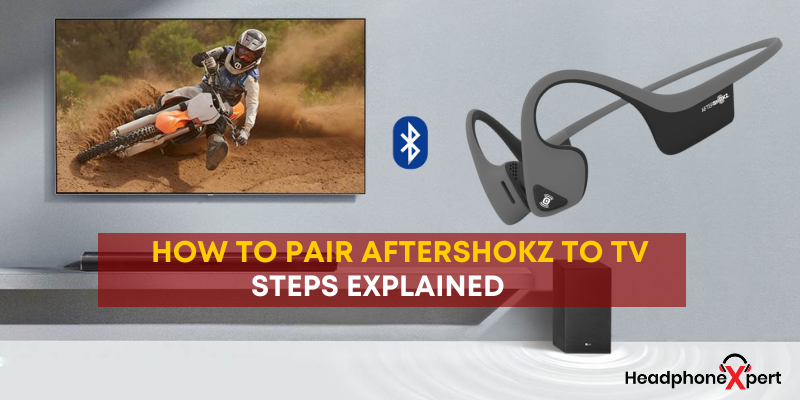When most people think about pairing devices through Bluetooth, they probably think of their smartphones. But Bluetooth is a much broader technology and allows you to connect your headphones to Android TV. This article is the manifestation of How to Pair Aftershokz to TV.
Want to watch your favorite tv serial without isolating yourself from what others are doing? If yes, leave aside the over-ear headphones and get the hands-on aftershokz open-ear headphones. The much-awaited facility is that you also connect aftershokz to TVs without Bluetooth connectivity via the transmitter.
Generally, aftershokz headphones connect with all Bluetooth devices such as tablets, computers, mobile phones, or laptops. This article describes how to pair aftershokz to TV. In addition, there is a list of Bluetooth transmitters you can use to get the most out of headphones.
How to Put AfterShokz in Pairing Mode?
Aftershokz headphones do not work without pairing mode. This mode lets the headphones be discoverable on another device. The first thing comes first; to make them ready for pairing, turn off the headphones and press the power/volume-up button.
Hold the button for 5-7 seconds and wait until the headphones blink red and blue light. The headphones also generate a beep and produce a voice notification of “pairing.” So, the headset is now ready to connect to the TV to make the big-picture experience enjoyable.
How to Connect AfterShokz to Samsung TV?
Android or Smart TVs are a whole package of entertainment, fulfilling the purpose of TV and access to live streaming too. It prevents you from the hassle of connecting adapters and cables from one device to another.
Bluetooth connectivity does all the functions accurately. With aftershokz, you can enjoy the big picture in a few easy steps. So, let’s discuss what aftershokz demands when connecting the Trekz Air to Samsung RU 8000.
Open the Settings
Press the home button from the Samsung remote control. All the technical features will appear in the menu list. The next task is to swipe left to open the extended options of Settings by pressing the center button of the directional pad.
Once the settings menu is disclosed, select Sound and hit the Sound Output button. From the three available options. Switch from the TV speaker to the Bluetooth Speaker List.
Note: remember to turn on the Bluetooth settings before proceeding with other options.
Connect the Headphones to a TV
By clicking on the Bluetooth Speaker List, your Samsung TV starts searching for nearby devices. Wait until the aftershokz headphones are visible on the list of Bluetooth speakers. The pop-up notification will again provide the option of Pair and Connect.
Hit the enter button and receive the confirmation. Once the devices are connected, the headphones will blink Blue for once and generate a sound as “Connected.”
What do you do if your Smart TV doesn’t have Bluetooth?
Watching TV has its perks, but it is also troublesome. Due to connectivity issues with TV, many prefer to utilize mobile phones attached to headphones. In that case, selecting Aftershokz headphones and Bluetooth transmitters is the hour’s need. These transmitters work exactly as Bluetooth does.
- TaoTronics Wireless Stereo Transmitter
- MEE Connect Universal Bluetooth Adapter
- Aluratek Bluetooth Universal Audio Transmitter
- Lantoo Bluetooth Stereo Transmitter
Another advantage of connecting the transmitter to the TV is that you can use dual transmitters to connect to two headphones simultaneously. In this way, two persons efficiently utilize TV without waiting for others to get free.
Aftershokz Not Pairing
What do you do with headphones that keep on declining pairing? Before throwing them in a bin as a useless gadgets, reset them once to avoid minor faults.
- Turn off the headphones.
- Press the volume+ button to activate the pairing mode
- Headphones will turn on and blink the red and blue LED flash
- Press the multifunction button, volume up or down button and hold them for 3-5 seconds
- Headphones generate a beep and reset.
FAQs
Why won’t my AfterShokz connect to Bluetooth?
There are many reasons for Aftershokz not connecting to Bluetooth. First, check the headphones’ battery status because aftershokz does not connect at a low battery. Turn on the headphones and press the volume+ or volume- button when no music is playing. You will receive the message as Battery High, Battery Medium, Battery Low, or Charge Me.
How do I fix my Bluetooth device not connecting?
Bluetooth devices often encounter several technical glitches. However, the permanent fix is to claim a warranty. Still, you can fix them by turning off and on the Bluetooth connection, placing the headphones in the vicinity, or confirming the pairing mode is on.
Do Smart TVs have Bluetooth audio?
To check if the smart TVs have Bluetooth audio, go to the settings and select the sound Output option. If the Bluetooth speaker list occurs along with the TV speaker, you can connect the headphones via Bluetooth connectivity.
Conclusion | How to Pair Aftershokz to TV?
Do you want isolation or interaction? Interaction with what others are doing or talking while not compromising on the movie scene. With bulky headphones, this cannot be possible. Aftershokz headphones do not need logical steps for pairing or connecting. Hence, You can quickly connect Aftershokz to the TV by following the simple or easy guide mentioned above.
Related Articles: