iOS is a different operating system and raises tension among people while connecting to other devices. Although, Aftershokz Pairing Mode requires the same steps as with Android. But, still prevails the question: How to Pair Aftershokz to iPhone?
Aftershokz headphones work on the principle of bone conduction mechanism. The transmission of signals is done by skull bones to the cochlea, bypassing the outer and middle ear. These headphones are equipped with Bluetooth technology that helps make the connection faster.
This article is about establishing the pairing between Aftershokz Aeropex and iPhone. In addition, I will detail the steps of pairing Aftershokz to iPhone, What to do for Atershokz not pairing, or how to enable multipoint pairing.
Pairing AfterShokz to iPhone
Aftershokz Aeropex supports 5.1 Bluetooth connectivity, which delivers accurate audio within 10 meters. If they are in pairing mode, you can only discover the Aftershokz Aeropex headphones on other Bluetooth devices. Hence, there are a few steps to make Aeropex ready for pairing.
- Turn off the headphones.
- Press and hold the power/volume+ button for 5-7 seconds
- Keep holding until the LED flashes red and blue
- Audrey will generate a beep and sound as “Pairing.”
- You activate the pairing mode.
Pairing mode allows you to search the headphones in the Bluetooth list of those devices you are about to connect. Moreover, if you have a brand new AfterShokz headset, you don’t need to enable pairing mode, as it is done automatically.
How to Connect iphone to Aftershokz?
Putting AfterShokz in discovery mode to connect to the iPhone is crucial. After pairing, the next step is to build a connection between the headset and the Apple phone. However, the steps are as follows:
- Go to the settings app of the iPhone
- Tap on the Bluetooth menu
- Look for AfterShokz in the Bluetooth list
- Connect the headphones
- You will hear the sound “Connected.”
- The headphones will flash blue for once
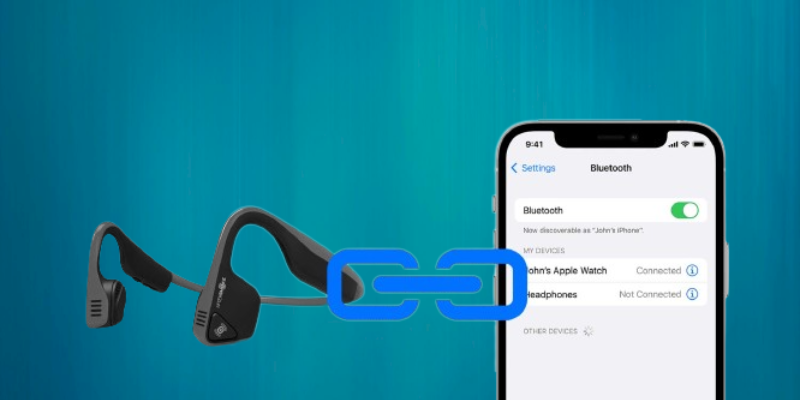
Also check:10 Best Bone Conduction Headphones 2023 | Review & Guide
Can Aftershokz Connect to Multiple Devices?
Aftershokz offers well-loaded featured headphones. Not only do they support pairing, but they also connect two or more devices at the same time. In this regard, you can continue your work while listening to music. Connecting the iPhone and MacBook with Aeropex is no longer a difficult task.
- Enable the discovery mode, and press or hold the volume+ button for 5-7 seconds.
- Audrey will say “Multipoint Enabled” while holding the volume+ or multifunction button for 2-3 seconds.
- Connect your first device via Bluetooth, and you hear [Connected]
- Turn off the headphones again and on them to re-enter pairing mode
- Search the Aeropex in the Bluetooth menu of the second device and connect
- Audrey will say, “Device Two Connected.”
- To enjoy the features, turn off the headphones and switch them on.
Aftershokz Not Pairing with iPhone
Aftershokz headphones are not different from conventional devices. They may suffer from technical faults, and the most prominent among them is not pairing issues. Suppose you go on pressing the power/volume+ button but have yet to receive an audio notification. In that case, resetting is the first-hand solution to the problem.
To reset AfterShokz, start the process by turning off the headphones (press and hold the power/volume+ button) and deleting the paired headphones from the Bluetooth list. Thus, unpair the connection between headphones and smartphones.
- Turn off the headphones.
- Press and hold the power or volume+ button for 5-7 seconds to enter pairing mode.
- The red and blue LED light flashes when the headphones turn on.
- Again press the multifunction button along with power/volume+ or volume down for 3-5 seconds.
- The headphones will generate a beep and vibrate.
- Reset the headphones by turning them off.
Things to Keep in Mind while Pairing Devices
Why is pairing necessary? It is the process of connecting two devices to make the listening experience better. Unpaired headphones are of no value because there is no device whose functions are delegated to headphones.
Pairing the headset with compatible devices is as imperative as operating them. The trendy headphones have Bluetooth connectivity, so you only make the best of them once the connection is established. There are a few measures to remember proceeding with the connection between headphones and iPhone or Android.
- Ensure that your headphones and the device are Bluetooth-equipped.
- Double check the device within the range of the headphones
- The headphones must charge fully for pairing.
- Update the headphones and devices to the latest versions
- Unpair the headset from all other devices.
FAQs
How long should AfterShokz last?
Aftershokz Bone conduction headphones provide 8 hours of battery life for calls, audiobooks, or podcasts. Moreover, the titanium wraparound makes the frame flexible to wear for long hours. Generally, bone conduction headphones, after proper care, have a shelf life of 4-5 years.
Are AfterShokz Better For Your Ears?
Aftershokz headphones are better for the ears than conventional headphones. These devices have an open-ear design and do not rest on the ears. In this regard, ears are open to listening to ambient sounds and protected from recurring infections.
How do you check an AfterShokz battery?
When there is no music or incoming calls, tap on the volume+ or volume- button. A voice indication is generated as Battery High, Battery Low, Battery Medium, and Charge Me.
Can I wear my Aeropex AfterShokz in the shower?
Aftershokz Aeropex is certified with IP67 waterproofing. The headset is unsuitable for swimming; however, you can use it during heavy rains doing sweaty exercises or cycling.
Conclusion
This article covers the basic instructions on how to pair aftershokz to an iphone. In addition, there is extra information regarding pairing Aftershokz to multiple devices or not pairing issues. You also get benefits with several tips to remember when pairing the Aftershokz headphones.
